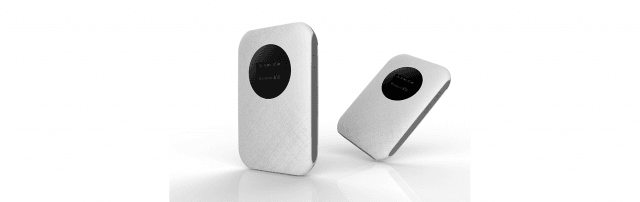This R800 LTE CAT 6 MIFI Mobile Hotspot Router is a powerful mobile device that allows high-speed Internet access.
Working on LTE Cat6 / Cat12 40 MHz CA technology, it offers up to 300/400Mbps downlink and 50Mbps uplink speeds. Its integrated wide range of mobile standards make it the ideal roaming partner. Its 11ac WiFi capability allows up to 10 clients to share internet access simultaneously.
Description
Features- Qualcomm MDM9240
- LTE-A CAT6 / CAT12 CA Support
- Maximum 300Mbps/400Mbps Downlink
- WiFi 2.4GHz 5.8Ghz Dual band, 802.11b/g/n/ac
- 3000mAh Li-ion battery
- USB Mass Storage by Micro SD, up to 64GB
- Samba Supported
- Android / iOS App Management
- Supports FOTA and TR069
| Model | R800A | ||
| Dimensions | TBD | ||
| Weight | TBD | ||
| Form | MiFi / Pocket Router | ||
| Communication System (WAN) | Chipset | Qualcomm MDM9x40 | |
| Frequency Bands | LTE | Band 1, 3, 7, 8, 20, 38 | |
| LTE CA | 1A-3A, 1A-7A, 1A-8A, 1A-20A, 3A-3A, 3C, 3A-7A, 3A-8A, 3A-20A, 7A-7A, 7C, 7A-20A, B38+B38 | ||
| UMTS | Band 1, 8 | ||
| GSM | 900MHz, 1800MHz | ||
| Bandwidth | LTE Band | 1.4/3/5/10/15/20/40 MHz | |
| Modulation | Downlink | QPSK/16-QAM/64-QAM/256-QAM | |
| Uplink | QPSK/16-QAM | ||
| Antenna | Primary | Internal, 2R1T | |
| Diversity | Internal, 2R, UMTS Optional | ||
| RF Power Level | LTE | Power Class 3 (23 +/-2dBm) | |
| UMTS | Power Class 3 (24 +1.7/-3.7dBm) | ||
| EDGE | Power Class E2 (GSM850/900: 27dBm; DCS/PCS: 26dBm) | ||
| GPRS | GSM850/900 Power Class 4: 33dBm; DCS/PCS Power Class 1: 30dBm) | ||
| Data Rate | 4G | 3GPP R13, Cat. 12, Downlink/Uplink up to 400Mbps/50Mbps | |
| 3G | 3GPP R7 Downlink/Uplink up to 42Mbps/5.76Mbps | ||
| 2G | EGPRS Class33 Downlink/Uplink up to 296Kbps/236.8Kbps | ||
| WLAN | Wi-Fi | Chipset | Qualcomm QCA6174 |
| Frequency | 2.4GHz, 5.8GHz | ||
| Protocol | 802.11b/g/n/ac | ||
| Channel | 2.4GHz: 1~13, 5.8GHz: 36~165 | ||
| Antenna | Internal, 2 x 2 | ||
| Data Rate | 802.11b | Up to 11 Mbps | |
| 802.11g | Up to 54 Mbps | ||
| 802.11n | Up to 300 Mbps | ||
| 802.11ac | Up to 867 Mbps | ||
| Feature | Interface | USB | USB2.0 |
| USIM | Single, 3FF | ||
| MicroSD | Up to 64GB | ||
| LED | Power | Power/Battery Status Indicator (2 Colors) | |
| Network | 4G/3G/2G Network Status Indicator (3 Colors) | ||
| Signal Bar | 4 bars for Network Signal Strength Indicator | ||
| Wi-Fi | Wi-Fi Status Indicator | ||
| Message | New SMS Indicator | ||
| Display (Optional) | OLED | 0.96′, 128X64 Pixels | |
| 2G/3G/4G Network Status | |||
| Power Status | |||
| Connection Status | |||
| WiFi Status | |||
| New SMS Status | |||
| Button | Power | Power Switch | |
| WPS | WPS Key | ||
| Reset | Reset Key | ||
| Memory | ROM | 4Gbits | |
| RAM | 2Gbits | ||
| WebUI | System | Connection Status | |
| Statistics | |||
| Samba (optional) | |||
| Device Management | |||
| Power Mangement | |||
| Andoid/iOS App Management | |||
| Mobile Service | SMS Manager | ||
| Automatic APN matching according to USIM | |||
| Auto Data Connection | |||
| USSD Service | |||
| PIN/PUK Management | |||
| Network Mode Selection(2G/3G/LTE/Auto) | |||
| Router | USB RNDIS Device | ||
| Up to 10 Wi-Fi users/devices | |||
| DHCP Server | |||
| IPv4/v6 | |||
| VPN Passthrough | |||
| Firewall | |||
| WPS | |||
| Security via WEP, WPA-PSK, WPA2-PSK | |||
| Wi-Fi Settings | |||
| Battery | Type | Li-ion Polymer Battery | |
| Capacity | 3000mAh | ||
| Endurance | 5-6 hours (normal network situation) | ||
| Operation System | Windows | Win7/8/10 | |
| MAC OS | 10.9+ | ||
| Linux | Ubuntu 15.04+ | ||
| Browser | IE9+, Firefox, Google Chrome, Safari, Opera | ||
| Environment | Power Supply | USB, 5V1A | |
| Working Temperature | 0°C to 35°C | ||
| Storage Temperature | -20°C to 60°C | ||
| Certification | 3GPP Compliance | CE/FCC/GCF, upon customer’s requirement | |
| Meterial | RoHS | ||
“This R800 4G LTE MiFi router boasts impressive connectivity with its LTE-A CAT6 capabilities. Speaking of mobile network technologies, you might be interested in learning more about LTE Advanced and its enhancements over basic LTE. The router’s dual-band Wi-Fi, which supports both 2.4 GHz and 5 GHz, is another key feature. If you’re curious about the history and evolution of wireless networking, you could check out the Wikipedia article about IEEE 802.11 standards, which includes the ‘b’, ‘g’, ‘n’, and ‘ac’ protocols mentioned. Plus, with its portable design, getting familiar with mobile broadband could be insightful.”